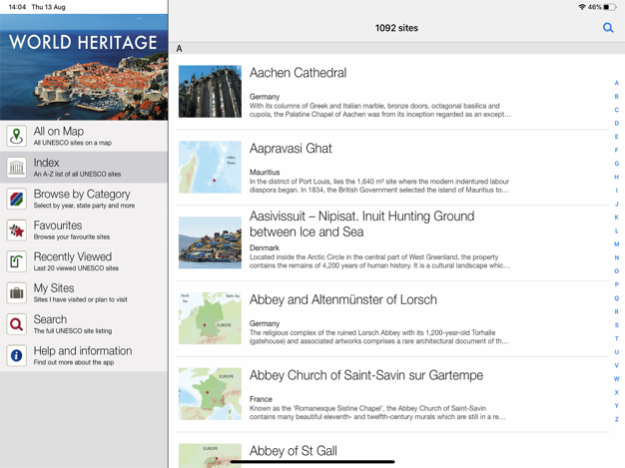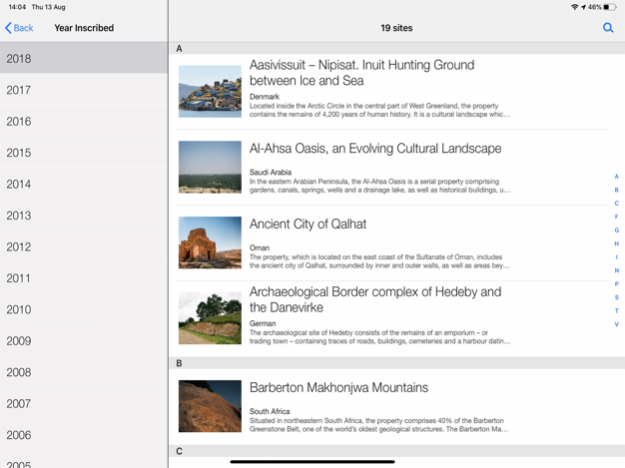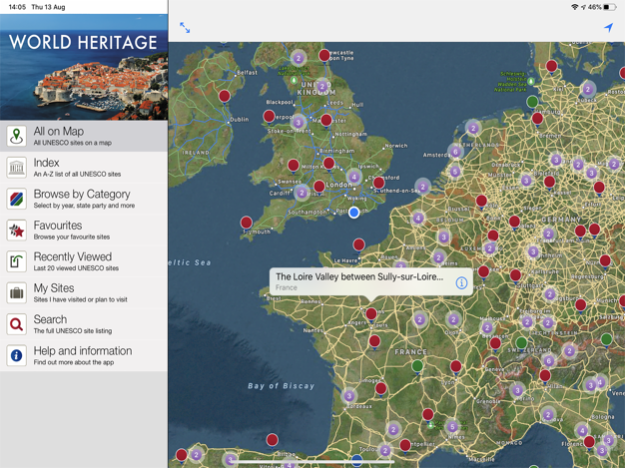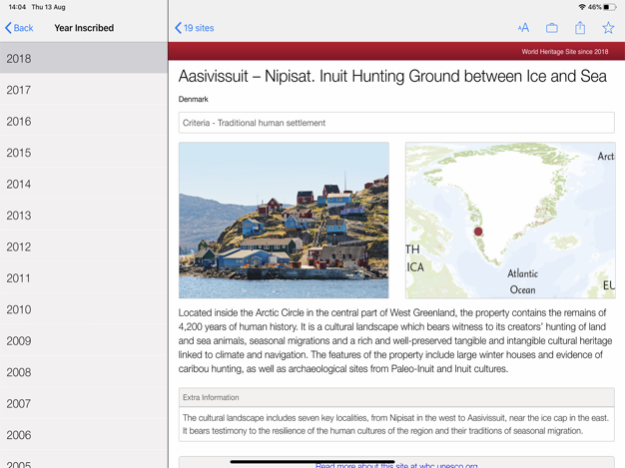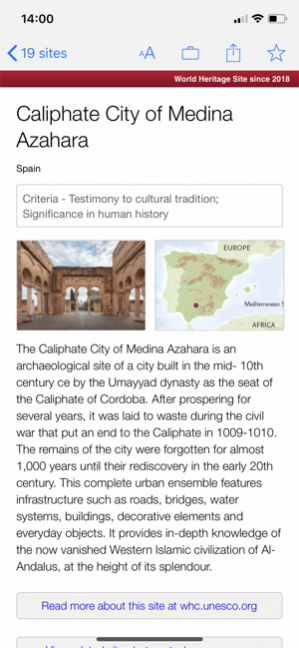UNESCO World Heritage 4.1.0
Paid Version
Publisher Description
Now includes sites inscribed in 2017 and 2018. Use the UNESCO World Heritage app to explore all the World Heritage sites at home or while on your travels, choosing your favourites and marking them off as you visit them.
This app fully describes all the UNESCO World Heritage sites. The prestigious List includes some of the most famous places in the world, such as the Archaeological Site of Troy, the Historic City of Toledo in Spain, Mount Etna in Italy and the showcase of evolution that is the Galapagos Islands.
You can search for sites in various ways:
- All on Map: World Heritage sites displayed by geographic location
- Index: an A-Z list of all the UNESCO World Heritage sites
- Year Inscribed: the Year that sites were added to the World Heritage List
- State party: World Heritage sites organised by State Party
- Classification of Site: choose from Cultural, Natural or Mixed sites
- Favourites: browse the sites you have marked as favourites
- Recently Viewed: the last 20 UNESCO sites you have viewed
- Visited Sites: browse the sites you have marked as visited
- Random: displays a UNESCO site at random
You can also bookmark your favourite sites and share the description using email, facebook and twitter.
The app contains:
- Over 700 stunning photographs
- Descriptions of over 1050 UNESCO World Heritage sites
- The latest sites to be inscribed to the list
- Offline location maps
This is the ultimate app for armchair and active travellers alike.
Terms and Conditions and Privacy Policy: http://corporate.harpercollins.co.uk/legal/terms-and-conditions
Aug 14, 2020
Version 4.1.0
- Includes sites added in 2017 and 2018
- Optimised for recent devices
- Minor bug fixes
About UNESCO World Heritage
UNESCO World Heritage is a paid app for iOS published in the Reference Tools list of apps, part of Education.
The company that develops UNESCO World Heritage is HarperCollins Publishers Ltd. The latest version released by its developer is 4.1.0.
To install UNESCO World Heritage on your iOS device, just click the green Continue To App button above to start the installation process. The app is listed on our website since 2020-08-14 and was downloaded 2 times. We have already checked if the download link is safe, however for your own protection we recommend that you scan the downloaded app with your antivirus. Your antivirus may detect the UNESCO World Heritage as malware if the download link is broken.
How to install UNESCO World Heritage on your iOS device:
- Click on the Continue To App button on our website. This will redirect you to the App Store.
- Once the UNESCO World Heritage is shown in the iTunes listing of your iOS device, you can start its download and installation. Tap on the GET button to the right of the app to start downloading it.
- If you are not logged-in the iOS appstore app, you'll be prompted for your your Apple ID and/or password.
- After UNESCO World Heritage is downloaded, you'll see an INSTALL button to the right. Tap on it to start the actual installation of the iOS app.
- Once installation is finished you can tap on the OPEN button to start it. Its icon will also be added to your device home screen.